Building a gaming PC can be an exciting and rewarding project. Not only do you get to customize your system to fit your gaming needs, but you also gain a deeper understanding of how computers work. If you’re wondering how to build a gaming PC, this guide will walk you through the essential steps, from selecting the right components to assembling your machine.
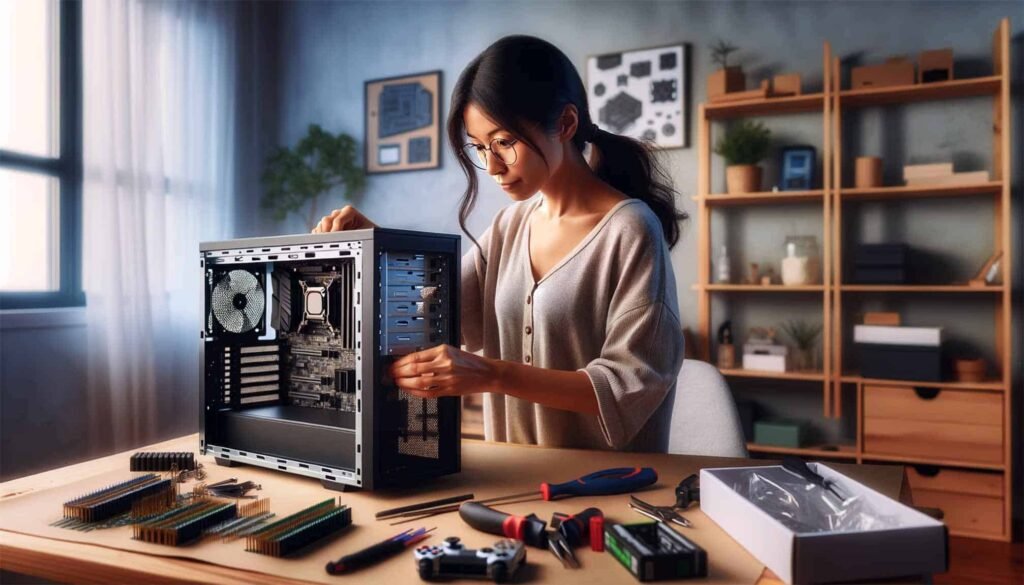
1. Gather Your Components
Essential Parts
Before diving into the assembly process, it’s crucial to gather all the necessary components. Here’s a list of what you’ll need:
- Central Processing Unit (CPU): The brain of your PC, responsible for executing tasks.
- Graphics Processing Unit (GPU): Essential for rendering graphics, especially in games.
- Motherboard: The main circuit board that connects all components.
- Random Access Memory (RAM): Temporary storage for data that your CPU needs.
- Storage: Solid State Drives (SSD) or Hard Disk Drives (HDD) for storing your operating system and games.
- Power Supply Unit (PSU): Provides power to your components.
- PC Case: Houses all your components and keeps them safe.
- Cooling System: Fans or liquid cooling to prevent overheating.
Optional Components
You might also want to consider additional components such as:
- Optical Drive: If you plan to use CDs or DVDs.
- Extra Fans: For improved airflow in your case.
- RGB Lighting: For a more personalized aesthetic.
2. Prepare Your Workspace
Choosing the Right Location
A clean, well-lit workspace is essential when building a gaming PC. Make sure you have enough room to spread out your components and tools. A static-free environment is also important, so consider using an anti-static wrist strap to prevent damage to sensitive parts.
Tools You’ll Need
Gather the following tools to make your build easier:
- Phillips-head screwdriver: For securing components.
- Cable ties: To keep cables organized.
- Thermal paste: If your CPU cooler doesn’t come with it pre-applied.
3. Assemble Your Gaming PC
Install the CPU and Cooler
Start by placing your motherboard on a static-free surface. Next, carefully insert the CPU into the motherboard socket, aligning the notches. Once seated, lock it in place. If your CPU cooler requires thermal paste, apply a small amount to the center of the CPU before attaching the cooler.
Add RAM
Next, insert the RAM sticks into the designated slots on the motherboard. Make sure to align them correctly, and press down until you hear a click.
Mount the Motherboard in the Case
Now, it’s time to install the motherboard into your PC case. Align the motherboard with the standoffs in the case and secure it with screws. Be careful not to overtighten them, as this can damage the board.
Install the GPU
Locate the PCIe slot on the motherboard and insert your GPU. Secure it with screws to ensure it stays in place. The GPU is often the most prominent component, so take a moment to admire it!
Connect Storage and PSU
Next, install your storage drives. If you’re using an SSD, it typically goes in a dedicated slot, while HDDs often mount in a drive bay. Connect the SATA cables to the motherboard and power supply. For the PSU, make sure to connect the appropriate cables to the motherboard and GPU.
4. Final Steps
Cable Management
Good cable management is essential for airflow and aesthetics. Use cable ties to bundle cables together and route them neatly behind the motherboard.
Close the Case and Power Up
Once everything is connected, close the case and connect the power cable. Turn on your PC and watch as it comes to life! If everything is working correctly, proceed to install your operating system.
Conclusion
Building a gaming PC might seem daunting at first, but by following these steps, you’ll be well on your way to creating your dream machine. Not only will you enjoy the satisfaction of building it yourself, but you’ll also have a custom setup that meets your gaming needs perfectly. So gather your components, follow this guide, and dive into the exhilarating world of gaming! Happy building




